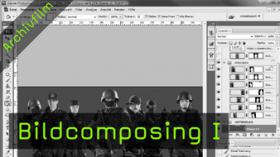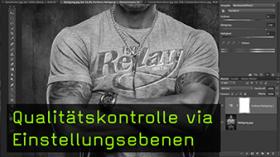So erzeugt Ihr ein kontrastreiches Porträt mit Photoshop CS 4.
|
Die Konstruktion |
Photoshop Tutorial von Calvin Hollywood |
Photoshop CS5 Grundlagentutorial von Pavel Kaplun |
|
Mit Karsten Franke |
Folge zwei der Calvin Show |
Photoshop Tutorial von Pavel Kaplun |
|
Haare ohne Chemie umfärben |
Marianne Deiters zeigt die Funktion "Gleiche Farbe" |
Play it again... |
0 h 06 m 50 s
01.07.2009
Wird geladen
Der Comic-Style
Schärfe bis ins kleinste Detail
Pavel Kaplun zeigt Euch in diesem Photoshop Tutorial, wie Ihr vorgehen müsst, um einen Comic Style in Eure Bilder zu bekommen.
Comic Style bedeutet in diesem Fall, dass das Bild über einen sehr hohen Kontrast und eine sehr hohe Schärfe verfügt. Die Kontrasterhöhung wird dabei mithilfe der Tonwertkorrektur und der Tiefen/Lichter-Funktion erreicht.
Den hohen Schärfungsgrad erreicht Pavel Kaplun mithilfe des Hochpass-Filters.